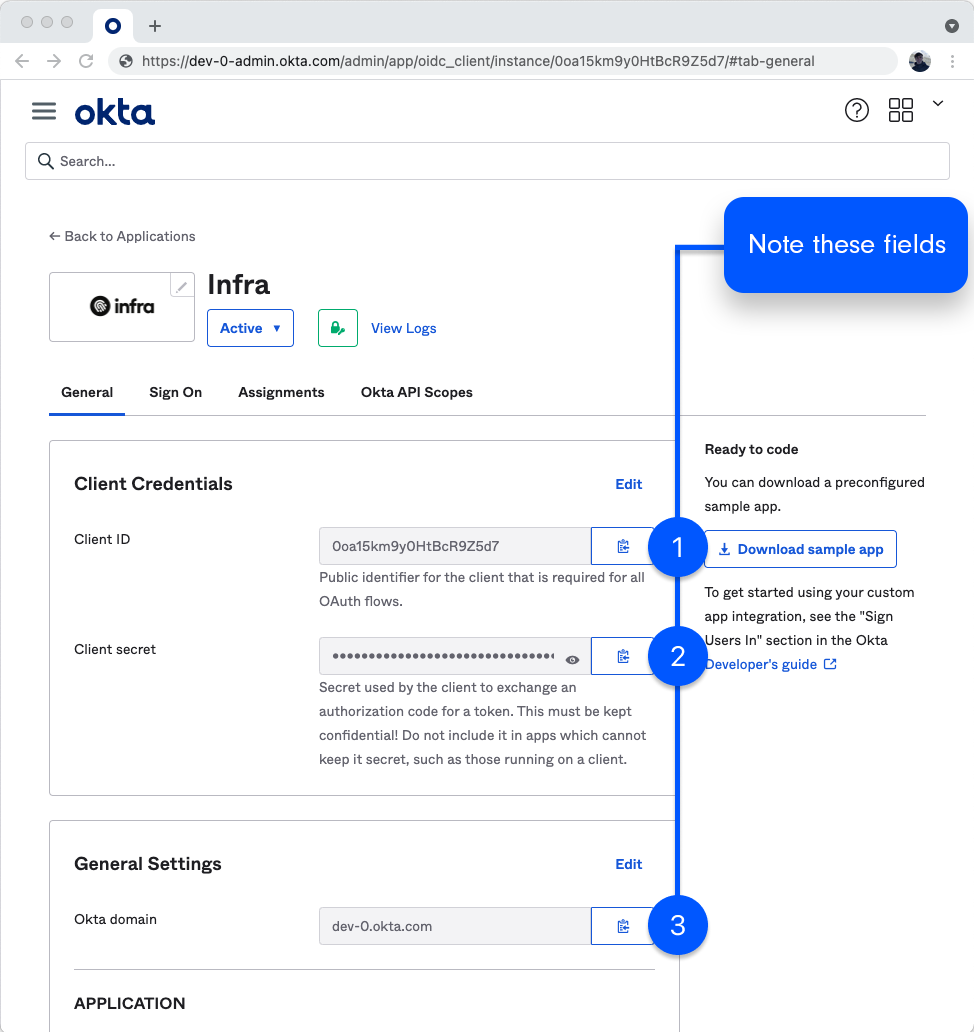Okta
This guide connects Okta to Infra as an identity provider.
Connect
To connect Okta via Infra's CLI, run the following command:
infra providers add okta \ --url <your_okta_url_or_domain> \ --client-id <your_okta_client_id> \ --client-secret <your_okta_client_secret> \ --kind okta
Finding required values
Login to the Okta dashboard
Login to the Okta dashboard and navigate to Applications > Applications

Create an Okta App
- Click Create App Integration.
- Select OIDC - OpenID Connect and Web Application.
- Click Next.
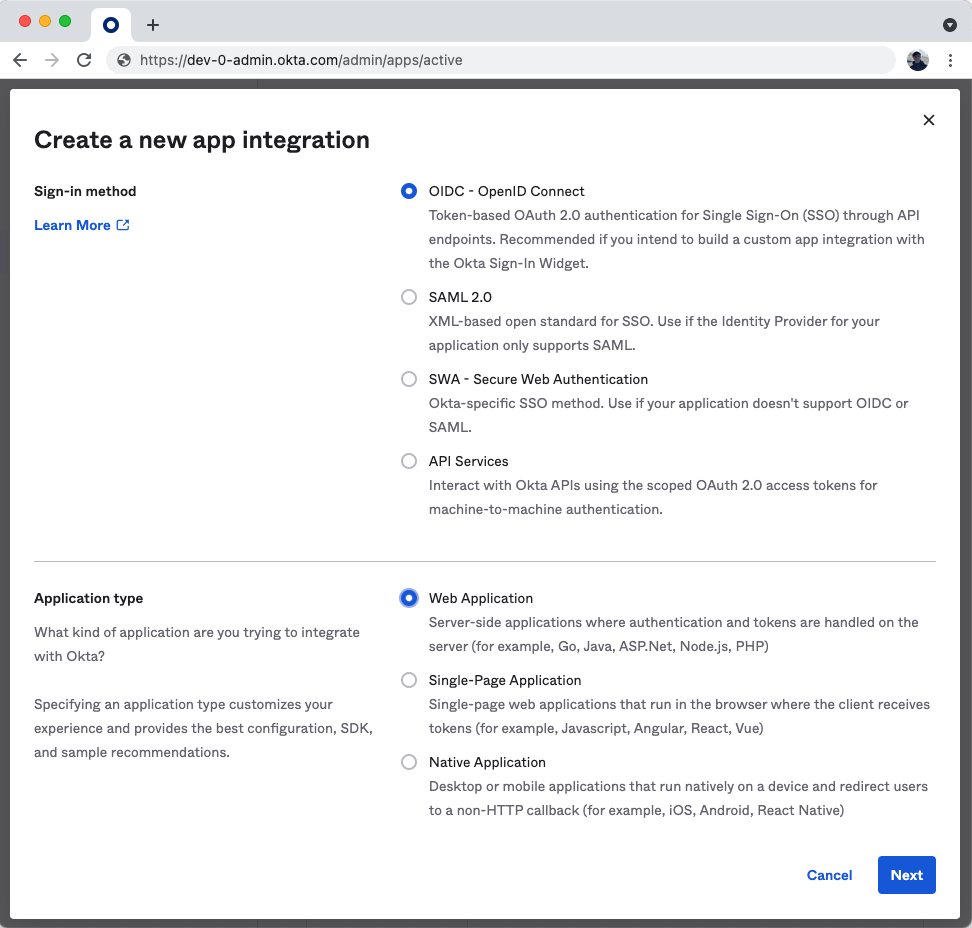
Configure your new Okta App
- For App integration name write Infra.
- Under General Settings > Grant type select Authorization Code and Refresh Token
- For Sign-in redirect URIs add
https://<org>.infrahq.com/login/callback - For Assignments select the groups which will have access through Infra
If supporting an infra CLI version lower than 0.19.0, also add http://localhost:8301 as a redirect URI on this screen.
Click Save.

While still on the screen for the application you just created navigate to the Sign On tab.
- On the OpenID Connect ID Token select Edit
- Update the Groups claim filter to
groupsMatches regex.* - Click Save
Copy important values
Copy the URL, Client ID and Client Secret values and provide them into Infra's Dashboard or CLI.